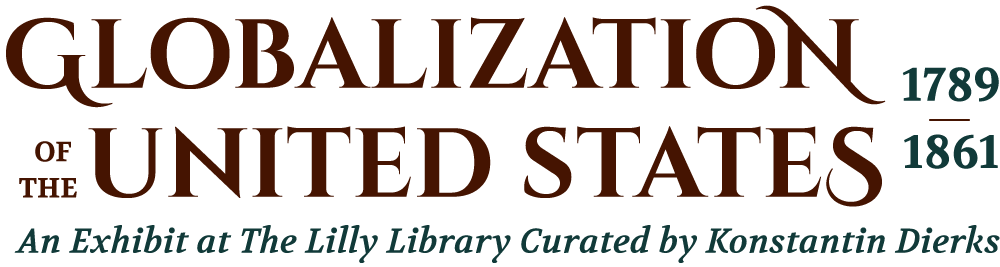Map Instructions
Following are instructions for using the interactive map, as well as information about the historical maps and the historical data.
Short Version of Map Instructions
The first step is to position the digital map so that the full map, as well as the timeline slider at the bottom, fit on your screen. The larger the screen, the better.
At the top right of the map is a data menu where you can choose among the ten variables of historical data. You may choose one or more, and you may multiply or change your choices as you use the “timeline slider.”
Once you have initiated your choices, play the timeline slider, or click anywhere along it, to see the historical data appear on the map.
A number in a colored circle indicates that too much historical data overlaps one place. Clicking on the colored circle zooms in the map until you reach an icon in a colored circle, which denotes an individual data point.
Finally, clicking on an icon in a colored circle summons a data pop-up with textual explanation of the historical data represented on the map.
This interactive map has become the prototype for an ongoing digital history project. For more detailed instructions, and for some future directions in development for the digital map, see below.
The Interactive Map
The interactive map uses an open-source web mapping software called Leaflet. There are three controls for using the map:
- zoom control at the upper left,
- data menu at the upper right, and
- timeline slider at the bottom.
Zoom Control
At the upper left are standard zoom-in (+) and zoom-out (-) buttons. There are four zoom levels.
Data Menu
At the upper right is the data menu.
There are buttons for five categories: Diplomacy, Military, Missionary, Commerce, and Immigration. Clicking on a button will toggle that category on or off, including its subcategories.
There are checkboxes for ten subcategories under their respective categories. Clicking on a checkbox will toggle only that subcategory on or off.
Appearing on the map itself are icons in colored circles correlating to each of the ten subcategories. A number in a colored circle — a “cluster marker” — indicates that multiple instances of a subcategory occur in too close vicinity. Clicking on a “cluster marker” will turn it into its component icons once the appropriate zoom level is reached separating out the single instances of the subcategory.
Clicking on an icon in a colored circle summons a data pop-up with textual explanation of a single instance of the historical data represented on the map.
There are three shades of color for the “cluster markers” as derived from the attendant icon:
- 2–10 instances of a subcategory (darker)
- 11–99 instances of a subcategory (medium dark/light)
- 100 or more instances of a subcategory (lighter)
Timeline Slider
The timeline slider operates in three modes:
- Click on the appropriate button for play mode, forward one year, or backward one year.
- Click anywhere on the timeline slider.
- Drag the timeline slider in either direction.
Toggling a category or subcategory will not automatically pause the map.
Data
Clicking on an icon in a colored circle summons a data pop-up containing basic historical information as well as the bibliographical source for the data represented on the map.
Note
This digital map has been extensively tested as of June 2015. Should unexpected behavior occur, please contact Konstantin Dierks as principal investigator.
The Historical Maps
The high-resolution scans of the historical maps come from the magnificent David Rumsey Historical Map Collection.
The five maps date from the following years, and are used as “basemaps” for the following time intervals in the interactive map:
- 1795 map, for 1785–1813
- 1814 map, for 1814–1823
- 1824 map, for 1824–1832
- 1833 map, for 1833–1855
- 1856 map, for 1856–1867
The original 1824 and 1833 maps were centered on the Atlantic Ocean. The original 1795, 1814, and 1856 maps were centered on the Pacific Ocean; in order to be “georectified,” these had to re-centered on the Atlantic Ocean.
The “map window” is smaller than the map images, in order to align maps whose originals are of different sizes and framings.
The original map images are juxtaposed against their georectified versions here.
The Historical Data
The interactive map is based as much as possible on nineteenth-century data sources. These sources often do not systematically cover the map’s entire span of years. Chronological coverage for this prototype version of the digital map is currently as follows:
- Foreign Treaties, 1785–1863
- Diplomatic Missions, 1785–1867
- Foreign Military Actions, 1798–1867
- Overseas Marine Landings, 1800–1860
- Overseas Navy Personnel, 1820–1866
- Missionary Stations, 1813–1838
- Commerce (Foreign Exports and Foreign Imports), 1821–1856
- Immigration (Major and Minor Foreign Origins), 1820–1855
The sources for the historical data can be seen here.
Future Directions for the Digital Map
Developed on a shoestring within the exhibit’s budget, this digital map has become the prototype for an ongoing project.
Future directions in development for the digital map include:
 expansion into a comprehensive digital atlas of georectified historical world maps published in the United States, one for each possible year from 1789 to 1861.
expansion into a comprehensive digital atlas of georectified historical world maps published in the United States, one for each possible year from 1789 to 1861.
 expansion to render each subcategory of historical data as comprehensive as sources permit for the entire span of years between 1789 and 1861.
expansion to render each subcategory of historical data as comprehensive as sources permit for the entire span of years between 1789 and 1861.
 expansion to represent additional historical data such as expedition routes and oceanic spaces.
expansion to represent additional historical data such as expedition routes and oceanic spaces.
 addition of a data visualization feature to represent not only single instances of historical data (as is currently done by the data pop-ups), but the full context and complete trajectory of that data, all to be dynamically linked to the interactive map and its timeline slider.
addition of a data visualization feature to represent not only single instances of historical data (as is currently done by the data pop-ups), but the full context and complete trajectory of that data, all to be dynamically linked to the interactive map and its timeline slider.